Hello Everybody, In this article, I will show How to recover deleted whatsapp videos on Android or Restore deleted WhatsApp videos. if you want to recover or restore your deleted WhatsApp videos. So let’s see how to do that. I will show some steps you can follow. My all is steps. So first of all, go to your WhatsApp.
How to recover deleted whatsapp videos on Android
WhatsApp is an app we need in our daily life. With WhatsApp we can talk to loved ones and help others by sending important files, videos when needed. It is often seen that we accidentally delete these necessary videos. So today I will show you How to recover deleted whatsapp videos on Android.
Open Whatsapp and then minimize it and go to your Google Play Store. Open it, Google Play Store and then you can see deleted video recovery app. install this app and then open it.
See More : NSI কী? NSI কাজ কী? NSI কি কি পদ রয়েছে?

And then choose your Language. I can choose English language, so click on it. English language

Then Next option tap on please,

and then Next option, click on it

and then Got it Option, click here.
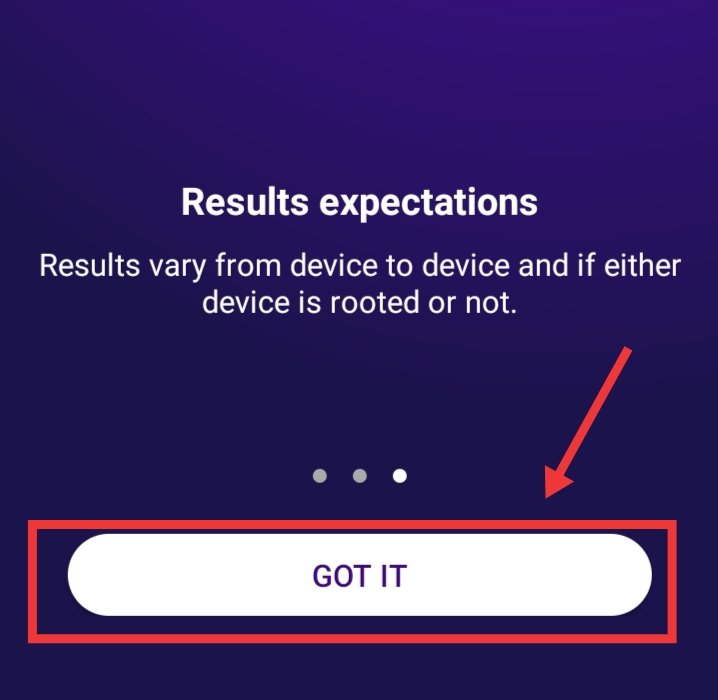
And in this time you can see deep is can be restored. You can choose deep scan option. So click on it. Deep scan.

You can see scanning complete. detected videos, 5 video. Show videos click here.

And in this time you can select and choose your need deleted WhatsApp videos. I can choose and select it this WhatsApp videos. So click on it and then click on it. And in this term, you can see to restore option, + delete option. I can choose restore option. So click here, restore option,
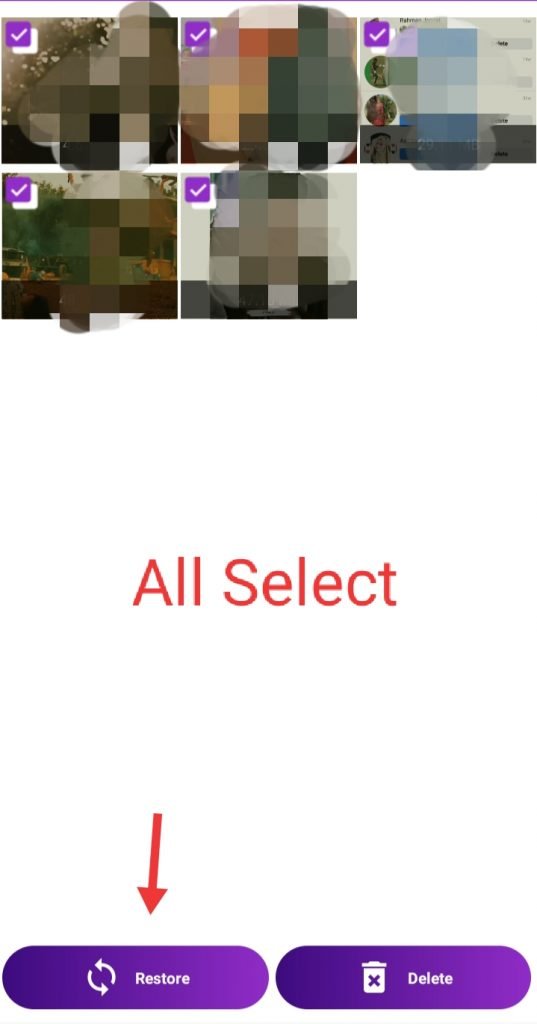
Show, restored video. So click on it Show registered video in this.
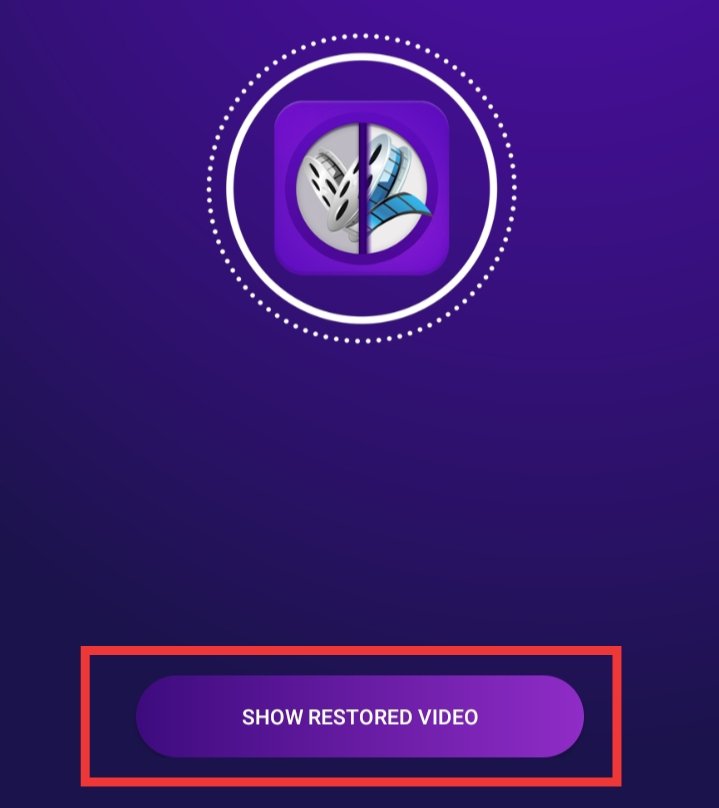
Here you can see your restore videos and then go back, and then you can see be restored. So click on it, be restored.

And in this here you can see you’re all recover or restore WhatsApp videos. And in this way, you can easily recover or restored your deleted WhatsApp videos. So thank you very much. And please subscribe this channel.
